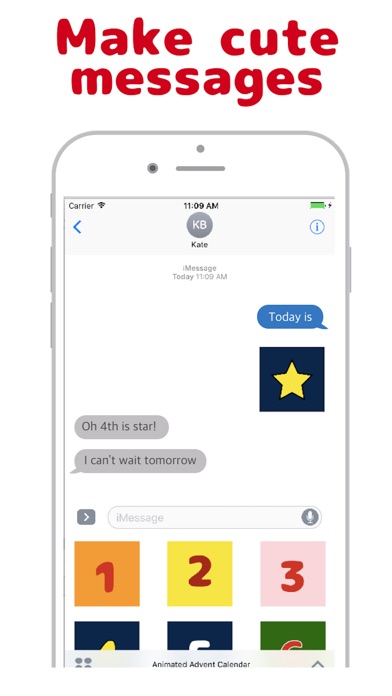Happy Holidays!
Do you want to send cute and funny messages to your family and friends?
Animated Advent Calendar sticker pack includes 24 cute animated stickers. You can put stickers on your message and make your message even cuter and funnier.
Decorate your messages with these animated stickers!
How to use:
1) Tap on an existing conversation.
2) Tap app the store icon.
3) You can see the 4 dots icon- at the bottom left and tap.
4) When you see the Animated Advent Calendar sticker icon.
5) Tap the icon and apply.
if you dont see the sticker icon, please try this.
1) Click on the store icon
2) Tap the Manage button (Top to the right)
3) When you see the Animated Advent Calendar icon, tap the button until it turns green.